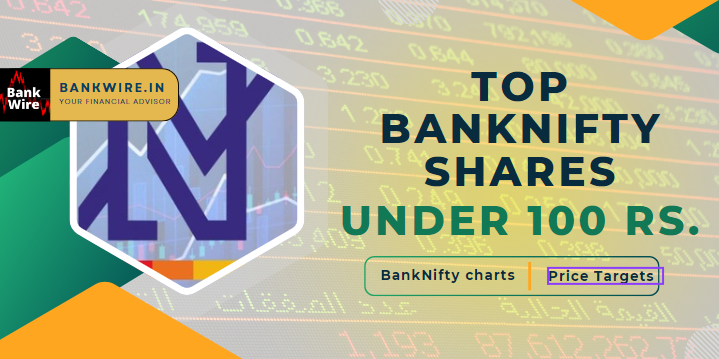Offline UPI Payments: How To Set Up
How To Set Up Offline UPI Payments on a feature phone or smartphone in 5 easy steps?
Offline UPI payments: How technology can change the life of a common man and help a country like India to evolve to the heights of world’s fifth largest economy, Unified Payments Interface (UPI) has shown to the world. UPI transactions are so easy and convenient that almost all the banks and online payment mobile applications in India have integrated the technology. With the help of UPI payments in India, you no longer have to carry money in places like restaurants, malls, clinics, pan shops, garages, hotels, petrol pumps, and a whole lot of other avenues because of the advent of UPIs. The mobile applications like PhonePe, Paytm, Google Pay, and others have launched abilities to make UPI payments in and out.
Know about Offline UPI Payments
The government of India is introducing the Offline UPI Payments feature. The feature again revolutionizes the transaction mode without the need of the internet. A person can use a (Unstructured Supplementary Service Data) USSD number from a feature phone (Feature phones are those which have features over and above basic mobiles but are not as advanced as the smartphones. These have basic multimedia and internet capabilities, they have a microphone, micro USB port, micro SD card slot, a rear-facing camera and more.) to access and transact through UPI just like smartphones.
Through UPI one can send money, receive or request money. 4 major telecom carriers in India support this through USSD. This facility is available in 13 languages which makes a lot of sense given the diverse population in India.
We can clearly see that not everyone knows how you can leverage the UPI payments USSD and get the advantage of technology.
In this article we will discuss how to set up offline UPI payments and How to initiate an offline UPI payments?
How To Set Up Offline UPI Payments on a feature phone or smartphone in 5 easy steps?
The step-by-step process is given below, which will help you to set up UPI offline payments on a feature phone.
- Step 01: Dial *99# from your smartphone or a feature phone to carry out any Offline UPI Payments-related functions.
- Step 02: Select your “Desired language” from 13 options provided.
- Step 03: Enter your “Bank IFSC” in the text field. Click here to know the IFSC code of your bank.
- Step 04: You should use the same phone number registered with your bank. If you have registered the same mobile numbers in more than one account, you will get an option for all the accounts. Choose the option to select the correct bank account number you want to set up Offline UPI payments on.
- Step 05: Enter the last 6 digits of your debit card and expiry date.
By following these steps your offline UPI payments feature is activated. You can use *99# command to use UPI without any internet connection.
Learn How To Make Offline UPI Payments from a feature phone or smartphone in 5 steps?
Once you set up your Offline UPI Payments feature, you can make payments without the internet by following the below steps.
- Step 01: Dial *99# USSD number and call.
Step 02: Select “1” to “Send Money”. However, there will be other options to choose from.
Step 03: Enter the UPI ID or phone number or bank account number to whom you want to pay. - Step 04: Enter the desired amount and confirm the amount when asked.
- Step 05: Enter the UPI PIN to validate the payment.
That’s it. The process to send money from offline UPI payment or receive money from offline UPI payment is very simple and user friendly. The process is elaborated in simplified step-by-step instructions on how you can make Offline UPI Payments.
What is the offline UPI payment transaction limit?
You can send up to INR 5,000/- per transaction as it is the upper limit of offline UPI payment.
What are the offline UPI payment transaction charges?
You will be charged INR 0.50/- per transaction upon using this facility.
Important link
Read this
- Banks in India: Government Banks | Private Banks | Digital Banks | Foreign Banks| List of all banks
- Government Business loan Schemes
- Improve Credit Score, How improved CIBIL help
- Cyber Fraud: Type of banking fraud, Recover lost money
- Stock Market: 6 things you Must know before market opens
- Financial Planning for your child’s Education
- IFSC and MICR of all banks in India
- RBI card tokenization to secure digital payment
- Complaint against Bank with Bank Ombudsman
- Banking Term and technical words you must know
- Problem with banks which harm environment
Read Category-wise posts
Banking | Bank Account | Bank Deposit Schemes | Loans | Bank Cards | Credit Cards | Debit Cards | Search IFSC & MCLR Code | Insurance | Bank Jobs and Exams | Stock Market | GST | EMI Calculator