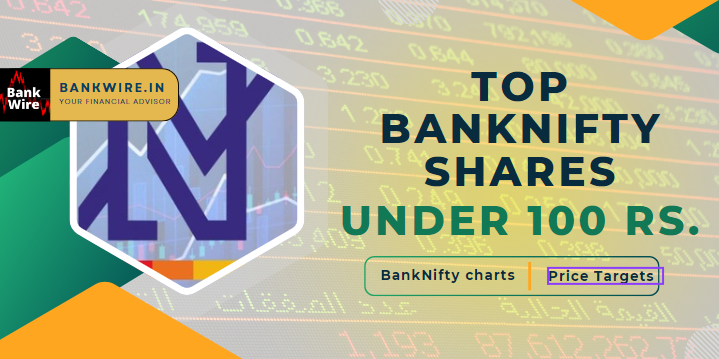GST Identification Number: GSTIN and GST Certificate
GST Certificate modification Steps, amend GST registration details
GSTIN and GST Certificate: The government of India has launched GST in July 2017 to ease the tax payment system. Under the GST tax regime all taxpayers are consolidated into one single platform for compliance and administration purposes. We have published an article of Goods and Services Tax (GST) in which we have discussed complete details about working of GST, GST Tax rates, GST registration process etc. In this article we will discuss about GSTIN or Goods and Services Tax Identification Number. The GST number is provided to the GST taxpayer along with the GST registration certificate, and the GST number also allows tracking a registered Taxpayer.
Table of content
- What is GSTIN – GST Identification Number?
- What is a GST Certificate, How to get a GST Certificate?
- How to download a GST Certificate?
- What is the Time Limit/Validity for GST Registration Certificate?
- What are the steps for GST Certificate modification or to amend GST registration details?
- Who can apply for a GST registration certificate?
What is GSTIN – Goods and Services Tax identification Number?
GSTIN or Goods and Services Tax Identification Number is a unique 15 digits alpha-numeric PAN-based code allotted to every registered person under Goods and Service Tax (GST). This GST number is provided to the GST taxpayer along with the GST registration certificate, and the GST number also allows tracking a registered Taxpayer. The GSTIN will be provided based on the state you live at and the PAN. Main uses of GSTIN are availing business loans, to claim GST refund etc.
Also read Everything about GST – Goods and Services Tax
GSTIN and GST Certificate Format
What is a GST Certificate, How to get a GST Certificate?
A GST Certificate is an official document which is issued by the GST Council for a business enrolled under the GST system. Any business with an annual turnover of Rs.20 lakh or more is required to be registered under this system. The GST registration certificate is issued in Form GST REG-06.
You can download the GST Certificate from the official GST Portal digitally. The authority does not issue the certificate physically.
Details mentioned on GSTIN and GST Certificate:
- Goods and Services Tax Identification Number
- Legal Name
- Trade Name
- Constitution of Business
- Address
- Date of liability
- Period of Validity
- Types of Registration
- Particulars of Approving Authority
- Signature
- Details of the Approving GST officer
- Date of issue of a certificate.
Also Read Top 6 Latest GST News And Developments
How to download GSTIN and GST Certificate?
You can see the step-by-step process to download the GST registration certificate below –
- STEP 1: Open the GST India portal https://www.gst.gov.in/
- STEP 2: Click on the ‘Login’ button to access the username and password page.
- STEP 3: Enter the correct ‘Username’ and ‘Password’ credentials along with the captcha in the required field and click ‘Login’.
- STEP 4: Click on the Services –> User Services –>View/ Download Certificate.
- STEP 5: Click on the ‘Download’ button on the screen to download the certificate. The certificate contains all the details on the tax transactions.
What is the Time Limit/Validity for GST Registration Certificate?
There is no validity period of the GST registration Certificate. However, you always have the option to surrender the GST certificate. If the authority finds any discrepancy in inspection or audit of the firm, they can cancel the GST registration certificate. However, in case of casual taxable person GST registration or non-resident taxable person GST registration, the GST registration certificate is valid till maximum of 90 days. The taxpayer also has the option to extend the validity of the GST certificate or renew at the end of the validity period.
Also Read GSTN: Goods and Service Tax Network, All Information
Steps for GSTIN and GST Certificate modification or to amend GST registration details?
The modification in the GST certificate is not an easy process. However, you can follow the below step to modify GST certificate details or to amend GST registration certificate details. The modification is generally required if any information is misprinted or needs correction. Amendment to core field requires approval by the Tax Officials. Once you get the approval a new amended GST registration certificate will be ready to download.
Core field data which can be correct.
- Any change in the legal/ trade name of the business or PAN
- Business address
- Add a business address without changing state.
- Addition or deletion of Partners/Karta/Managing Directors and whole-time Director / Members of Managing Committee of Associations / Board of Trustees/ Chief Executive officer or equivalent etc.
Steps to modify GSTIN and GST Certificate or amend GSTIN and GST Certificate details –
- Login to the GST Portal with valid credentials at https://www.gst.gov.in/.
- Click Services> Registration > Amendment of Registration Core Fields link.
- Update correct details or change the details changes
- Select the Verification checkbox.
- Select the authorized signatory from the drop down menu.
- Enter the name of the place.
- After filling the application for Amendment of Registration, you need to digitally sign the application using Digital Signature Certificate (DSC)/ E-Signature or EVC.
Once you submit the modification request, the authority shall send you the status of the application through SMS and e-mail message notification. You can check the status to see approval or rejection of an application. If the application is approved, the applicant can view the approval order (REG 15) and can also download the order on the GST portal.
Read about Eway Bill, E Way Bill System, Generate E way Bill Rules
Who can apply for GSTIN and GST registration Certificate?
To see the eligibility to apply for GSTIN and GST registration certificate, you can check the details below-
- Persons making any inter-State taxable supply, irrespective of the threshold
- Casual taxable persons, irrespective of the threshold
- Persons who require to pay tax under reverse charge, irrespective of the threshold
- Non-resident taxable persons, irrespective of the threshold
- Individuals those required to deduct tax
- Persons who supply goods and/or services on behalf of other registered taxable persons whether as an agent or otherwise, irrespective of the threshold
- Input service distributor
- Persons who supply goods and/or services, other than branded services, through electronic commerce operator, irrespective of the threshold
- Every electronic commerce operator, irrespective of the threshold
- Aggregator who supplies services under the applicant’s brand name or applicant’s trade name, irrespective of the threshold
- Other person or class of persons as notified by the Central Government or a State Government on the recommendations of the Council.
Other Posts:
- RBI card tokenization to secure digital payment
- How To Set Up And Make Offline UPI Payments
- Bank Holiday 2022 List in India
- Top 5 Life Insurance Companies in India and List of claim settlement ratio, Tips to choose a best life insurance company
- Bank Deposit Schemes, Compare FD, RD with PPF and SSY
Read Category-wise posts
Banking | Bank Account | Bank Deposit Schemes | Loans | Bank Cards | Credit Cards | Debit Cards | Search IFSC & MCLR Code | Insurance | Bank Jobs and Exams | Stock Market | GST | EMI Calculator