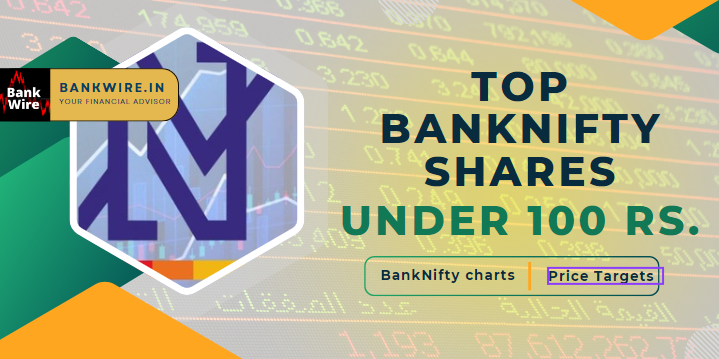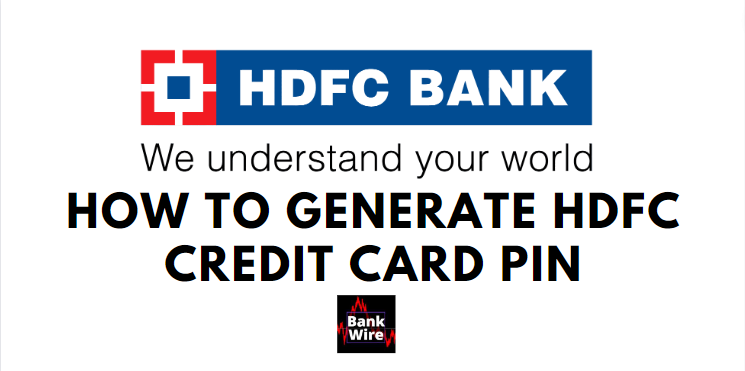
Generate HDFC Bank Credit Card Pin Online
How to reset HDFC Credit Card Pin via IVR and HDFC Netbanking?
HDFC Credit Card Pin: The largest private bank in India is known for its security features in the banking industry. HDFC Bank is providing a facility to secure HDFC bank accounts and HDFC credit cards by enabling a personal Identification Number (PIN).
Many times people forget the existing credit card pin which stops them from making a transaction. In this article we will see how to reset or generate HDFC Credit Card Pin online, through HDFC Net Banking and IVR.
What is a Credit Card Pin?
Credit Card pin is the most important feature to safeguard online and offline credit card transactions. Generally, A credit card PIN is a four-digit number which cardholders choose as per their choice. As the Credit Card Pin is the key to access the credit card balance, you must keep the credit card pin very confidential and should not disclose it to anyone.
Although Banks pre-activate the credit cards, still the customers need to generate a PIN online through their net-banking account or IVR. Lets see the procedure to generate HDFC Credit Card Pin.
Credit Card, It’s benefits and negative factors
Government Business loan Schemes
Steps to generate HDFC Credit Card PIN through net banking:
- First of all you need to Login to the HDFC Netbanking.
- Now Enter your Customer ID/User ID and submit.
- Enter your IPIN and log in to your HDFC Netbanking.
- Click on the “Credit Cards” at the top of the screen.
- Go to “Request” and Select “Credit Card ATM PIN” at the left side of the page.
- Select “Credit Cards” in the drop-down list.
- Enter the four-digit number that you want to set as your credit card PIN.
- Re-enter the PIN and continue.
- Now HDFC will send you an OTP on your registered mobile number, once you confirm the request for new PIN generation.
- You will receive a message displaying successful completion of setting the PIN.
Click Here to open Upstox Demat account for free
Steps to use IVR to generate HDFC Card Pin?
First let’s learn about IVR (Interactive Voice Response) which is an automated service provided by phone. You can select options from predefined menu by interacting with the Voice Bot of HDFC Bank.
HDFC IVR PIN generation Toll Number is 1860 266 0333. HDFC Bank customers can call on this HDFC Toll free number from their registered mobile number.
Types of Insurance, Why to choose banks for insurance
Credit Card Bill Minimum due amount impact
Let’s see the steps –
- Enter the Hash Key (#) from your phone and Enter the last 4 digits of your credit card.
- Dial “1” for generating a credit card PIN.
- The IVR will ask “If you want to Generate a One Time Password (OTP). Press “1” to confirm OTP Generation.
- You will receive a six-digit OTP on your registered mobile number.
- Enter the OTP and set four-digit PIN after the Hash Key (#)
- The IVR will provide you with a successful validation message.
Other Posts:
- 15 Tips and Tricks to save income Tax
- Cheapest Two-wheeler Loan, Compare interest rates of all banks
- How do they decide Stocks Upper Circuit limit
- Cheque Bounce Meaning, consequences, Civil Case
- IFSC and MICR of all banks in India
Read Category-wise posts
Banking | Bank Account | Bank Deposit Schemes | Loans | Bank Cards | Credit Cards | Debit Cards | Search IFSC & MCLR Code | Insurance | Bank Jobs and Exams | Stock Market | GST | EMI Calculator